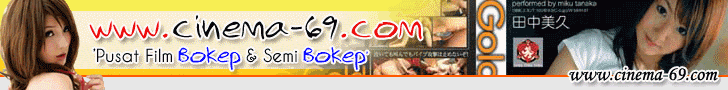Registri Windows adalah direktori yang menyimpan pengaturan dan pilihan untuk sistem operasi untuk versi Microsoft Windows. Ini berisi informasi dan setting untuk semua perangkat keras, perangkat lunak sistem operasi, sebagian besar perangkat lunak non-sistem operasi, pengguna, preferensi dari PC, dll Setiap kali user membuat perubahan pada setting Control Panel, asosiasi file, kebijakan sistem, atau perangkat lunak yang diinstal, perubahan tersebut tercermin dan disimpan dalam registri. Registri juga menyediakan jendela ke dalam pengoperasian kernel, mengungkap informasi runtime seperti counter kinerja dan hardware saat aktif. Baca lebih lanjut di Wikipedia
NT Registry Tweaker - alat registri gratis untuk mengelola Windows Anda. Mempercepat sistem anda dan Internet, tune Explorer, menerapkan kebijakan keamanan.
- Tweak untuk mempercepat Windows
Optimalkan kinerja sistem inti
[HKEY_LOCAL_MACHINE \ SYSTEM \ CurrentControlSet \ Control \ Session Manager \ Memory Management]
"DisablePagingExecutive" = dword: 00000001
Prefetcher tweak (booting lebih cepat)
[HKEY_LOCAL_MACHINE \ SYSTEM \ CurrentControlSet \ Control \ Session Manager \ Memory Management \ PrefetchParameters]
"EnablePrefetcher" = dword: 00000003
[HKEY_LOCAL_MACHINE \ SOFTWARE \ Microsoft \ Dfrg \ BootOptimizeFunction]
"Enable" = "Y"
Membuat komputer anda shut down lebih cepat
[HKEY_LOCAL_MACHINE \ SYSTEM \ CurrentControlSet \ Control]
"WaitToKillServiceTimeout" = "2000"
Aktifkan reboot cepat
[HKEY_LOCAL_MACHINE \ SOFTWARE \ Microsoft \ Windows NT \ CurrentVersion \ Winlogon]
"EnableQuickReboot" = "1"
Besar sistem cache
[HKEY_LOCAL_MACHINE \ SYSTEM \ CurrentControlSet \ Control \ Session Manager \ Memory Management]
"LargeSystemCache" = dword: 00000001
windows Force untuk membongkar dll yang tidak terpakai dari memori
[HKEY_LOCAL_MACHINE \ SOFTWARE \ Microsoft \ Windows \ CurrentVersion \ Explorer]
"AlwaysUnloadDLL" = dword: 00000001
CD-ROM mempercepat
[HKEY_LOCAL_MACHINE \ SYSTEM \ CurrentControlSet \ Control \ FileSystem \ CDFS]
"Prefetch" = dword: 00004000
"PrefetchTail" = dword: 00004000
"CacheSize" = hex: ff, ff, 00,00
Mempercepat pembukaan "My Computer"
[HKEY_LOCAL_MACHINE \ SOFTWARE \ Microsoft \ Windows \ CurrentVersion \ Policies \ Explorer]
"NoRemoteRecursiveEvents" = dword: 00000001
Mempercepat pembukaan "Start Menu"
[HKEY_CURRENT_USER \ Control Panel \ Desktop]
"MenuShowDelay" = "4"
Luncurkan Explorer sebagai proses terpisah
[HKEY_CURRENT_USER \ Software \ Microsoft \ Windows \ CurrentVersion \ Advanced]
"SeparateProcess" = dword: 00000001
- Explorer tweak
Tampilkan "Control Panel" pada "My Computer"
[HKEY_CURRENT_USER \ Software \ Microsoft \ Windows \ CurrentVersion \ Explorer \ HideMyComputerIcons]
"{21EC2020-3AEA-1069-A2DD-08002B30309D}" = dword: 00000001
Tampilkan berkas dan folder tersembunyi
[HKEY_CURRENT_USER \ Software \ Microsoft \ Windows \ CurrentVersion \ Explorer \ Advanced]
"Hidden" = dword: 00000001
Remove "Shortcut untuk" awalan saat Anda membuat shortcut baru
[HKEY_CURRENT_USER \ Software \ Microsoft \ Windows \ CurrentVersion \ Explorer]
"Link" = hex: 00,00,00,00
Option "Salin ke folder" pada menu konteks
[HKEY_CLASSES_ROOT \ AllFilesystemObjects \ shellex \ ContextMenuHandlers \ Copy To]
@ = "{C2FBB630-2971-11D1-A18C-00C04FD75D13}"
Option "Pindahkan ke folder" pada menu konteks
[HKEY_CLASSES_ROOT \ AllFilesystemObjects \ shellex \ ContextMenuHandlers \ Move To]
@ = "{C2FBB631-2971-11D1-A18C-00C04FD75D13}"
Option "Kirim ke" pada menu konteks
[HKEY_CLASSES_ROOT \ AllFilesystemObjects \ shellex \ ContextMenuHandlers \ Send To]
@ = "{7BA4C740-9E81-11CF-99D3-00AA004AE837}"
Option "Bersihkan Recycle Bin" pada menu konteks
[HKEY_CLASSES_ROOT \ * \ shellex \ ContextMenuHandlers \ {645FF040-5081-101B-9F08-00AA002F954E}]
Hapus pgl dokumen keluar (logout)
[HKEY_CURRENT_USER \ Software \ Microsoft \ Windows \ CurrentVersion \ Policies \ Explorer]
"ClearRecentDocsOnExit" = dword: 00000001
Hapus swap-file (pagefile.sys) pada saat logout
[HKEY_LOCAL_MACHINE \ SYSTEM \ CurrentControlSet \ Control \ Session Manager \ Memory Management]
"ClearPageFileAtShutdown" = dword: 00000001
Restart Explorer ketika kesalahan terjadi
[HKEY_CURRENT_USER \ Software \ Microsoft \ Windows NT \ CurrentVersion \ Winlogon]
"AutoRestartShell" = dword: 00000001
- Internet tweak
Tweak halaman web lebih cepat dengan memberikan prioritas kepada DNS lookup
[HKEY_LOCAL_MACHINE \ SYSTEM \ CurrentControlSet \ Services \ TCPIP \ ServiceProvider]
"DnsPriority" = dword: 00000001
"HostsPriority" = dword: 00000001
"LocalPriority" = dword: 00000001
"NetbtPriority" = dword: 00000001
Meningkatkan jumlah download simultan
[HKEY_CURRENT_USER \ Software \ Microsoft \ Windows \ CurrentVersion \ Internet Settings]
"MaxConnectionsPerServer" = dword: 0000000A
Buka Internet Explorer pintas di jendela baru
[HKEY_CURRENT_USER \ Software \ Microsoft \ Internet Explorer \ Main]
"AllowWindowReuse" = dword: 00000000
Aktifkan Internet Explorer debugger script
[HKEY_CURRENT_USER \ Software \ Microsoft \ Internet Explorer \ Main]
"Debugger Script Disable" = "tidak"
Kirim laporan tentang IE errrors
[HKEY_CURRENT_USER \ Software \ Microsoft \ Internet Explorer \ Main]
"IEWatsonDisabled" = dword: 00000001
Mesin Lokal pengaturan keamanan zona untuk semua konten lokal
[HKEY_LOCAL_MACHINE \ SOFTWARE \ Microsoft \ Internet Explorer \ utama \ FeatureControl \ Feature_LocalMachine_Lockdown]
"IExplorer" = dword: 00000000
IE prompt untuk menyimpan sandi
[HKEY_CURRENT_USER \ Software \ Microsoft \ Internet Explorer \ Main]
"PW FormSuggest Tanyakan" = "YES"
Alamat autofill
[HKEY_CURRENT_USER \ Software \ Microsoft \ Internet Explorer \ Main]
"AutoSuggest" = "YES"
Login dan password autofill
[HKEY_CURRENT_USER \ Software \ Microsoft \ Internet Explorer \ Main]
"Sandi FormSuggest" = "YES"
Aktifkan Internet Explorer properti
[HKEY_CURRENT_USER \ Software \ Policies \ Microsoft \ Internet Explorer \ Pembatasan]
"NoBrowserOptions" = dword: 00000001
- Kebijakan keamanan
Nonaktifkan "Control Panel"
[HKEY_CURRENT_USER \ Software \ Microsoft \ Windows \ CurrentVersion \ Policies \ Explorer]
"NoControlPanel" = dword: 00000001
Nonaktifkan layar properti
[HKEY_CURRENT_USER \ Software \ Microsoft \ Windows \ CurrentVersion \ Policies \ System]
"NoDispCPL" = dword: 00000001
Nonaktifkan properti folder
[HKEY_CURRENT_USER \ Software \ Microsoft \ Windows \ CurrentVersion \ Policies \ Explorer]
"NoFolderOptions" = dword: 00000001
Nonaktifkan "Task Manager"
[HKEY_CURRENT_USER \ Software \ Microsoft \ Windows \ CurrentVersion \ Policies \ System]
"DisableTaskMgr" = dword: 00000001
Disable "Add / Remove program" applet
[HKEY_CURRENT_USER \ Software \ Microsoft \ Windows \ CurrentVersion \ Policies \ Uninstall]
"NoAddRemovePrograms" = dword: 00000001
Nonaktifkan baki sistem
[HKEY_CURRENT_USER \ Software \ Microsoft \ Windows \ CurrentVersion \ Policies \ Explorer]
"NoTrayItemsDisplay" = dword: 00000001
Disable registry editor (regedit.exe)
[HKEY_CURRENT_USER \ Software \ Microsoft \ Windows \ CurrentVersion \ Policies \ System]
"DisableRegistryTools" = dword: 00000001
Nonaktifkan "Start Menu" sifat
[HKEY_CURRENT_USER \ Software \ Microsoft \ Windows \ CurrentVersion \ Policies \ Explorer]
"NoSetTaskbar" = dword: 00000001
Nonaktifkan "NetworkConnections" dalam "Start Menu"
[HKEY_CURRENT_USER \ Software \ Microsoft \ Windows \ CurrentVersion \ Policies \ Explorer]
"NoNetworkConnections" = dword: 00000001
Nonaktifkan "Logout" pilihan dalam "Start Menu"
[HKEY_CURRENT_USER \ Software \ Microsoft \ Windows \ CurrentVersion \ Policies \ Explorer]
"StartmenuLogoff" = dword: 00000001
Windows 2000/NT/XP/2003/Vista/Windows 7
Administrator hak
2 ruang Mb free hard drive