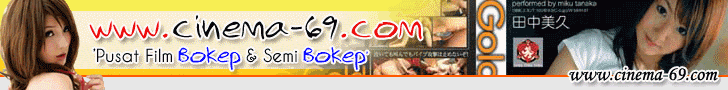Sekarang ini banyak virus menyebar melalui media usb, untuk itu saya ingin berbagi informasi bagaimana cara mendisable autorun tersebut.
---------------
Type regedit and click OK. The Registry Editor window will open.
HKEY_CURRENT_USER
Software
Microsoft
Windows
CurrentVersion
Policies
Explorer.
With Explorer highlighted, in the right-pane right click the value NoDriveTypeAutoRun and select Modify from the drop down menu. The base value will be set to Hexadecimal. If not, select Hexadecimal.
Type 95 and click OK. Note that this will stop Autorun on removable/USB drives, but still allow it on CD ROM drives. If you want to disable autorun on both, substitute b5 for the 95. -------------------------------
dari start-run-gpedit.msc-administrative templates-turn off autoplay-enable to all drive juga bisa...